This blog explains you how to install Japanese fonts on a non Japanese mobile phone so you could use our online Japanese dictionaries at docoja.com/utf8 outside your office or home.
Prerequisites:
- Internet connectable computer
- Nokia E-series or N-series phone
- corresponding flash memory and connection device via usb port
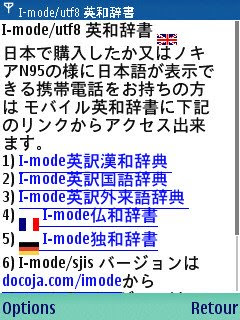
Technically speaking, this method should be workable on any smart phones using Symbian OS/S60 but since Nokia versions are well documented and tested by Japanese folk, we content ourselves with studying the installation on a Nokia E-series and N-series phone.
The method consists in installing Japanese fonts on an extension memory i.e. memory card and giving exactly the same name as system fonts on the phone's inner memory.
The resource on the extension memory having priority over that of the inner memory, your phone will display everything using these Japanese fonts from the next time you switch it on.
Since each Nokia phone model uses different fonts, you have to guess them by using an excellent tool called Y-browser, if your phone is one of the most recent models based on Symbian OS S60 3rd edition (and FExplorer if yours is the 2nd edition as the next post explains)
The program is downloadable from drjukka.com and you can find system fonts at "z:/resource/fonts" in your phone memory.
Please write down on the paper, all the fonts which include "60" on their names excepting for S60ZDIGI.TTF. For European versions of E65, their names should be NOSNR60.TTF, NSSB60.TTF and NSTSB60.TTF
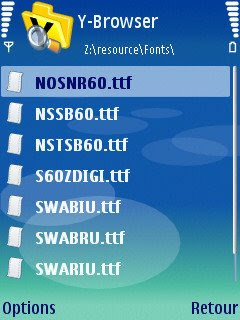
If you cannot install Y-browser because of a security problem, you should authorize the installation of self-signed applications through series of commands: Tools-> App mgr-> Options-> Settings
Now, you need to get Japanese fonts.
Theoretically, you can use any Japanese ttf fonts but we prefer to use heiseigoths60.ttf because it is used by a Japanese version of Nokia phones.
The font is included in Java SDK developer kit for Nokia phones and downloadable from Nokia developer forum
After having installed it on your computer, your font should appear at S60\devices\S60_3rd_FP2_SDK\epoc32\release\winscw\udeb\z\resource\fonts
For E61, you need a Japanese gdr font besides a Japanese ttf font. You can get it from Japanese Fonts for S60 or generate it from a ttf font by using KVT Symbian Font Converter.
Now you have to copy this font onto a phone's flash memory at the directory "resource\fonts" (create it if it doesn't exist) by connecting the memory directly to your computer via a usb port, and not via pc suite.
You rename then this font to the same name as you have noted above (repeat 3 times this operations if you have 3 fonts). For Japanese gdr font in Nokia E61, the name should be ceurope.gdr.
The last step is to insert again this flash memory onto your mobile and switch it on.
Voilà you have a Japanese dictionary on your Nokia phone. Currently English/French/German versions are available.
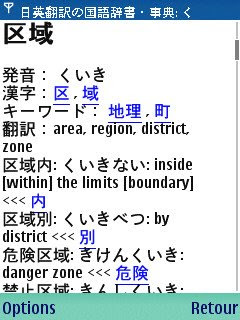
27 comments:
Nice guide! Works a treat on my N95 8GB. I can read everything. Do you know how to type japanese on the phone?
Thank you! I had some problems to understand how I should rename files but all right now :D very nice guide
Thanks! Worked fine on Samsung SGH-i520
I'm trying this on my Samsung i550, but it doesn't work :(
I installed Nokia S60 SDK FP1.
Then I copied the heiseigoth-font from d:\Programme\S60 SDK\S60_3rd_MIDP_SDK_FP1\bin\epoc32\release\winscw\udeb\z\resource\fonts\
Then I copied it 3 times on my flashcard, renaming it every time to s60hindisnr, s60hindissb and s60hinditsb.
Then I downloaded a japanese gdr-file, renamed it and copied it also to the flash card.
I bootet up my cell and went to yahoo.co.jp, but... no japanese. Just weird symbols...
What did I do wrong???
Thanks, Worked perfectly on my 6120c. Only problem is my English fonts are now smaller than before...
I want to ask again: What did I do wrong? There is no japanese in the internal browser!! :(
Thanks, that works really great for UTF-8 encoded webpages and emails. However I still can't read ISO-2022-JP encoded emails :-( Is there maybe a fix as well?
For those who use E71, when you rename fonts file, like s60sc.ccc
s60tchk.ccc, change it to become like s60sc.ttf s60tchk.ttf
I managed to do all the steps
on my Nokia N75, but I still can't see the
Japanese fonts. I'm using the
Opera Mini Browser to go to
the Japanese Dictionary site.
:-(
What do you think I did wrong?
This worked amazingly on my E71... installed FEP for input... now phone is perfect!
Correction: Works fine now. I had a file that had a typo in it.
E71, installed and can view pages as long as they're not EUC-JP encoded.
Then its still mostly garbage.
Here's a typical page people outside of Japan may want to access: http://mail.yahoo.co.jp
Anybody have any idea how to view EUC-JP pages?
I have an e71 and desperately want the japanese fonts.. I followed all the steps, until the last part of copying the font files into Resource/Font on the memory card.. I cant get into the right folders when i connect it to my pc. I cant get into z:, it seems like im only getting into the e:
Any suggestions? how do i move the files into the right folders in the phone?
I tried it on my N78 and apparently didn't work... Any suggestion? Thank anyway!
Don't do it if you have a N95 8G : you won't be able to use mass storage mode anymore since your phone will be using fonts on your mass storage!
This solution didn't work for me. However I installed a cracked version of "Psiloc Crystal Japanese Localization" and now works completely well! :)
Note that if you have SecMan on your phone and installed root certificate, Psiloc application may not work. Run SecMan and in the options choose "Restore default".
Hi.
I have a Nokia E63. I followed the instructions and the installation was successful. Now I can view Japanese text in web pages, email and in other applications. Cool!
But I wanted to input Japanese as well, so I installed M-FEP60. It works well while using a web browser, but when sending email the other person can't read what I write. The text is all boxes.
Does anyone have any idea why, or maybe even a solution to this problem?
everything worked perfectly but now my normal fonts are smaller and lighter..
any idea how to change it back to normal?
I ended up using the FREE Psiloc Japanese reader: http://wap.psiloc.com/en/Application,262309,Psiloc+Japanese+Reader
Your method didn't work on my Nokia 6650 although the font did change, Japanese didn't display in file manager.
Hi,
I tried following the instructions but somehow there were no changes to the font :(
I found that there is already a heiseigoths60.ttf in the z:\resource\fonts folder together with nosnr60.ttf, nssb60.ttf, nstsb60.ttf, s60sc.ccc and s60tchk.ccc
I understand that I need to copy heiseigoths60.ttf to the microSD and make 5 copies because there are in total 3 .ttf and 2 .ccc files. I then renamed these copied files with the original filenames found in the resource\fonts folder and reboot the phone.
I think I did this correctly but nothing happened.
Is it possible that there is already a heiseigoths60.ttf in the phone and that caused problems?
Thanks! :)
Thank you! Worked perfectly on a Nokia E71.
Hello,
everything worked out so far with my C7.
But there is one problem, I think it doesn't works because of it.
My C7 or that Nokia Software doesn't allows me to create an "Resource" folder and renames it to "Resource2".
Now, what can I do? I thought of changing it on another mobile phone, but my other old nokia's sd micro card slot is broken, so it wont work out.
Any other idea?
plz contact me per mail:
neo9000-trashsubs@gmx.de
Nice informative blog !!!
i am waiting for you new update...
Lyssa
Buy Fonts
Hi! Thanks for the tutorial! I'm actually having a trouble around the end, and i was wondering if you could help me...
"You rename then this font to the same name as you have noted above (repeat 3 times this operations if you have 3 fonts)"
I found four -ttf (excluding s60zdigi) and two -ccc, but most of the package I've downloaded matches the names. I don't know exactly what it is that I have to rename. I tried copying heiseigoth60 and renaiming with all the other names but I think I'm just doing a mess... sorry to bother you, and thanks i advance!
I gues I have the same problem as maeda who commented above.
I have a Nokia 5630 Xpress Music runing Symbian OS 9.3 S60 v3.2
I did have the heiseigoths60.ttf font in z:/resource/fonts already as well as:
nosnr60.ttf
nssb60.ttf
nstsb60.ttf
s60sc.ccc
s60tchk.ccc
I downloaded heiseigoths60.ttf from the net and made 3 copies of it named accordingly on my MS in \resource\fonts . Put the MS back in the phone, rebooted it, no change. Took the MS out again, noticed that the \resource\fonts folder was changed to highercase "FONTS". I added 2 more copies of heiseigoths60.ttf and renamed them to s60sc.ccc and s60tchk.ccc as well. rebooted the phone again. No change on the phone once again. I was checking if the phone would display Japanese filenames in the Media player properly as well as opened a UTF-8 .txt file with some test text in japanese. both display japanese fonts as empty rectangles. If you have an idea of a solution to this problem please mail me at piotrekhenry[at]gmail.com
Post a Comment